-
Forum Statistics
355.1k
Total Topics4.6m
Total Posts -
Member Statistics
128,217
Total Members18,857
Most Online Newest Member
Newest Member
manxxcatt
Joined -
Images
-
Albums
-
waterman 40s
- By shalitha33,
- 0
- 0
- 10
-
Extra Fine Nib Ink Reviews (19 of n)
- By LizEF,
- 0
- 90
- 90
-
Dan Carmell
- By Dan Carmell,
- 0
- 3
- 37
-
Post related
- By Penguincollector,
- 50
-
namrehsnoom-17
- By namrehsnoom,
- 0
- 0
- 59
-












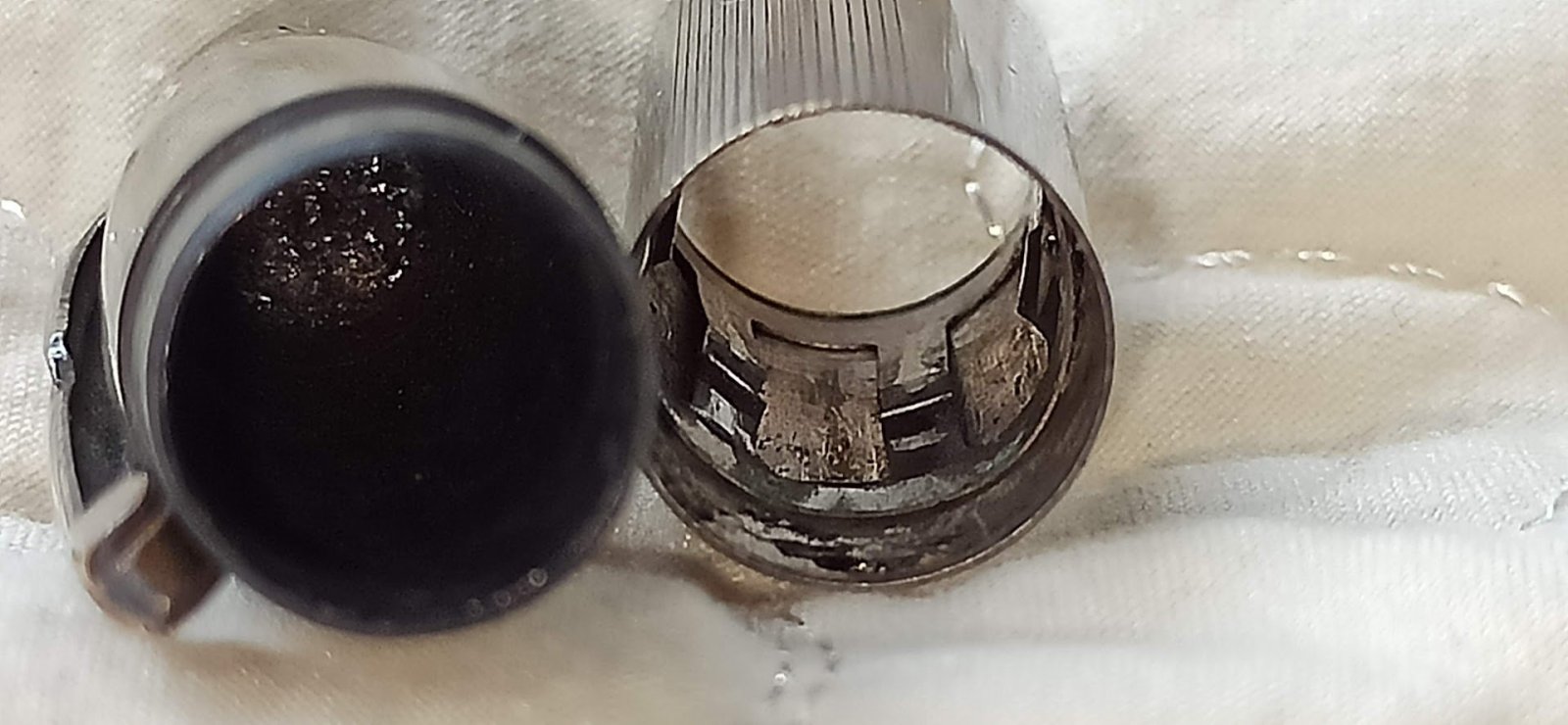




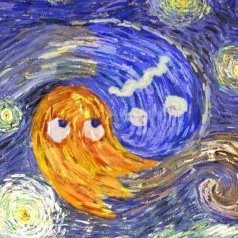
.thumb.jpg.f07fa8de82f3c2bce9737ae64fbca314.jpg)



.thumb.jpg.331e554113c33fb39d5bf3233878978a.jpg)





Recommended Posts
Create an account or sign in to comment
You need to be a member in order to leave a comment
Create an account
Sign up for a new account in our community. It's easy!
Register a new accountSign in
Already have an account? Sign in here.
Sign In Now