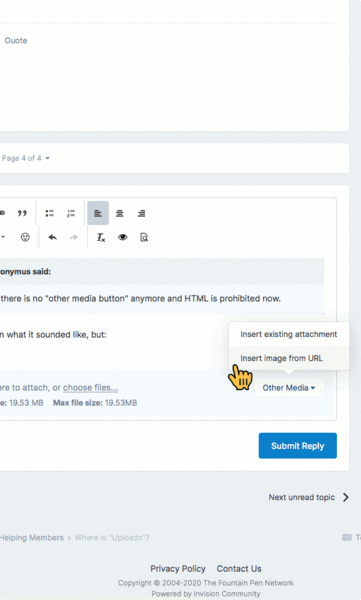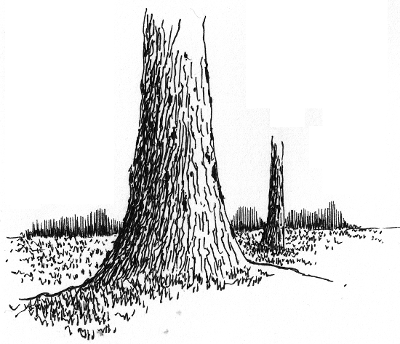Search the Community
Showing results for tags 'tutorial'.
-

Lihit Lab Twist Rings: Love The Rings, Hate The Paper? Here's What To Do
Plume145 posted a topic in Paper and Pen Paraphernalia
Okay, 'hate' is a bit much, I don't hate it, it's quite nice actually. The only thing that spoils it a bit for me is that the lines on the grid pattern are just a touch too strong - I like mine barely-there. And if you don't like grid at all, you're SOL when it comes to this notepad because the pape...- 12 replies
-
desaturated.thumb.gif.5cb70ef1e977aa313d11eea3616aba7d.gif)
How-to: Insert image by drag-and-drop where it is to be embedded
A Smug Dill posted a gallery image in FPN Image Albums
From the album: The Answer
You can just drag an image file from a folder on your computer into the WYSIWYG post editor, and drop it exactly where you want it to be embedded as an inline image.© A Smug Dill
- 0 B
- x
-
From the album: The Answer
In answer to this: https://www.fountainpennetwork.com/forum/topic/357211-managing-followed-content-method-to-delete/
- 0 B
- x
-
- unfollow
- followed content
-
(and 1 more)
Tagged with:
-
desaturated.thumb.gif.5cb70ef1e977aa313d11eea3616aba7d.gif)
How-to: Change inline image size and to where it links
A Smug Dill posted a gallery image in FPN Image Albums
From the album: The Answer
On the upgraded FPN forum platform, raw HTML is no longer allowed. However, you can still turn your inline images into hyperlinks that point somewhere other than full-sized copies of themselves, and it is in fact easier now to control the size of your inline images than before. The illus...© A Smug Dill
- 0 B
- x
-
From the album: The Answer
The quickest way to put a fellow forum member on ignore is not to actually visit his/her profile page, but simply: find a post, or activity stream entry, in which his/her profile photo (or tile) appears; hover over the profile photo, without clicking on it, and wait for the profile ‘sp...© A Smug Dill
- 0 B
- x
-
From the album: The Answer
Take note: after you have uploaded the image from your mobile device, you still need to click on the plus symbol on the attachment to insert it into your post, with the cursor being the insertion point. (The illustration was done in the Safari browser on my iPad, but the procedure is ess...
- 0 B
- x
-
- insert image
- tutorial
-
(and 5 more)
Tagged with:
-
desaturated.thumb.gif.5cb70ef1e977aa313d11eea3616aba7d.gif)
How-to: Insert a partial image into your post
A Smug Dill posted a gallery image in FPN Image Albums
From the album: The Answer
You can copy-and-paste image content from the operating system's clipboard directly into the WYSIWYG editor. What you paste thus will be saved as an attachment in PNG format, with the generic filename image.png. If the operating system allows you to do so, you can select a part of the de...© A Smug Dill
- 0 B
- x
-
desaturated.thumb.gif.5cb70ef1e977aa313d11eea3616aba7d.gif)
How-to: Insert image on your computer, choosing in Explorer/Finder pop-up
A Smug Dill posted a gallery image in FPN Image Albums
From the album: The Answer
This is essentially what to do when using a tablet or phone, and you want to attach an image that is only in the device's storage, but cannot use the drag-and-drop and insert-image-from-URL methods.
- 0 B
- x
-
desaturated.thumb.gif.5cb70ef1e977aa313d11eea3616aba7d.gif)
How-to: Insert image by drag-and-drop onto catchment area in the editor
A Smug Dill posted a gallery image in FPN Image Albums
From the album: The Answer
You can drag an image file from a folder on your computer, and drop it onto the attachments catchment area in the WYSIWYG post editor. Once it has been uploaded, you can the reposition the cursor, then click on the plus button for the image you want to embed as an inline image in that spot in your p...© A Smug Dill
- 0 B
- x
-
desaturated.thumb.gif.5cb70ef1e977aa313d11eea3616aba7d.gif)
Repositioning an inline image in the WYSIWYG post editor
A Smug Dill posted a gallery image in FPN Image Albums
From the album: The Answer
Just drag and drop. (Yes, I realise now that I misspelt the name of the ink.)
- 0 B
- x
-
desaturated.thumb.gif.5cb70ef1e977aa313d11eea3616aba7d.gif)
How-to: Insert image from URL pasting from the clipboard
A Smug Dill posted a gallery image in FPN Image Albums
From the album: The Answer
The WYSIWYG editor will automatically attempt to make sense of any URL you supply while composing a post. In the case of images, it will attempt to retrieve the resource (hosted on FPN's server or externally), and insert it inline where the cursor is; just give it a moment.
- 0 B
- x
-
desaturated.thumb.gif.5cb70ef1e977aa313d11eea3616aba7d.gif)
How-to: Insert image from URL using Other Media button
A Smug Dill posted a gallery image in FPN Image Albums
From the album: The Answer
To insert an (either externally hosted, or previously uploaded by you to FPN's server) image by URL: Click on the Other Media button in the bottom right corner of the WYSIWYG editor panel. Select ‘Insert image from URL’ on the pop-up menu. Type or paste the URL into the thus-name...
- 0 B
- x
-
Learning Copperplate As promised, I am adding my Copperplate lessons here. We will start our study of Copperplate with the small letters i.e. the minuscules. I have divided the minuscules into four groups. The first three groups are based on strokes common to the group. The last group contains t...
- 2 replies
-
- copperplate
- tutorial
-
(and 1 more)
Tagged with:
-
Here is a tutorial on how to repair a pen I love: Wahl Eversharp Doric Second generation with plunger Filler. Hope this could help the aficionados... And please forgive my bad English... Properties of the filling system: The filling system looks like early Onoto's: it is kind of "reverse syringe...
-
As a pen and ink artist, my aim is to help people discover drawing simple landscapes with pen and ink as a creative and relaxing hobby. I have created completely free tutorials that help absolute beginners get started drawing with pen and experience the pleasure of putting your creative expression o...
- 10 replies
-
- landscapes
- drawing
-
(and 3 more)
Tagged with:
-

A Course In Drawing P&i Landscapes: Week I
rahul_jain posted a topic in Fountain & Dip Pens - First Stop
I am very happy to announce release of completely free course for learning to draw pen and ink landscapes. You can get an overview of the course in this video and access the course here. Starting today, I will present activities from this course in my weekly posts. Do follow along and start your c...- 3 replies
-
- drawing
- landscapes
-
(and 2 more)
Tagged with:
-
This thread is about people who are willing to contribute with a link and possibly a short description to: articles, posts, discussions, technical articles, pictures, diagrams, videos or other instructional info, armamentarium needed, etc anything that could be relevant on ways to add flex to a foun...
-
Hi all, I am excited to announce my upcoming class on Copperplate Calligraphy. This 6-hour class will be held at Wonder Pens in Toronto. This is a Level-1 class where we will start our study with the structure of the minuscule letters. Both beginners and practitioners of Copperplate are welcome....
- 2 replies
-
- copperplate
- calligraphy
-
(and 2 more)
Tagged with:
-

Diy / Easy, Cheap, Simple Fountain Pen Box In 60 Minutes
ANOTHER MIND posted a topic in Paper and Pen Paraphernalia
I decided to take some pictures while I was making a simple pen box for my father's birthday. I was so happy when I found a Parker 45 (that was in great aesthetic and functional condition) for my father's 45th birthday. But there was no box so I needed to make one myself. If you want to give away... -
I would love for this to be made a pinned topic so all who enter can quickly find tips on photographing their pens.
- 17 replies
-
- photo
- photography
-
(and 5 more)
Tagged with:
-
I was given a beautiful 1927 Waterman 512 1/2. I replaced the sac after the nervewracking process of getting the section off. I inked it up and have enjoyed writing with it but I know there is more to flex nibs than just normal writing. Where would you lead me for the best instruction on different w...