Quick way to ignore a fellow forum member
The quickest way to put a fellow forum member on ignore is not to actually visit his/her profile page, but simply:
- find a post, or activity stream entry, in which his/her profile photo (or tile) appears;
- hover over the profile photo, without clicking on it, and wait for the profile ‘speech bubble’ to appear;
- click on ‘Ignore user’, which then takes you to your account settings' Ignored Users page, with the user's name already filled in;
- select the categories you want to ignore for that user; and
- click Update Preferences.
There is no equivalent shortcut on the user's profile page.
Copyright
© A Smug Dill
- 122.1 kB
- 540x540



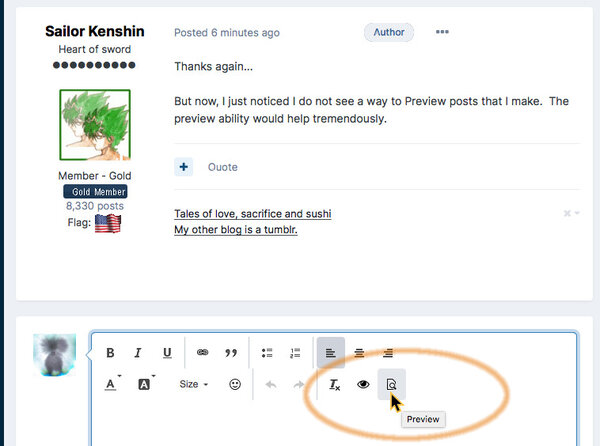







desaturated.thumb.gif.5cb70ef1e977aa313d11eea3616aba7d.gif)
Recommended Comments
There are no comments to display.
Create an account or sign in to comment
You need to be a member in order to leave a comment
Create an account
Sign up for a new account in our community. It's easy!
Register a new accountSign in
Already have an account? Sign in here.
Sign In Now