How-to: Insert image by drag-and-drop onto catchment area in the editor
You can drag an image file from a folder on your computer, and drop it onto the attachments catchment area in the WYSIWYG post editor. Once it has been uploaded, you can the reposition the cursor, then click on the plus button for the image you want to embed as an inline image in that spot in your post.
Copyright
© A Smug Dill
- 221.85 kB
- 640x804










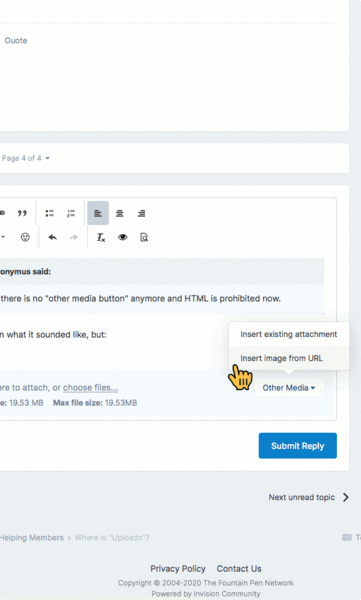
desaturated.thumb.gif.5cb70ef1e977aa313d11eea3616aba7d.gif)
Recommended Comments
Create an account or sign in to comment
You need to be a member in order to leave a comment
Create an account
Sign up for a new account in our community. It's easy!
Register a new accountSign in
Already have an account? Sign in here.
Sign In Now