How-to: Insert image from URL using Other Media button
To insert an (either externally hosted, or previously uploaded by you to FPN's server) image by URL:
- Click on the Other Media button in the bottom right corner of the WYSIWYG editor panel.
- Select ‘Insert image from URL’ on the pop-up menu.
- Type or paste the URL into the thus-named field in the pop-up dialog box, and click on ‘Insert into post’.
(In this example, I inserted an image that is hosted on Google Photos.)
Credit
Animation by A Smug Dill
- 247.98 kB
- 600x997

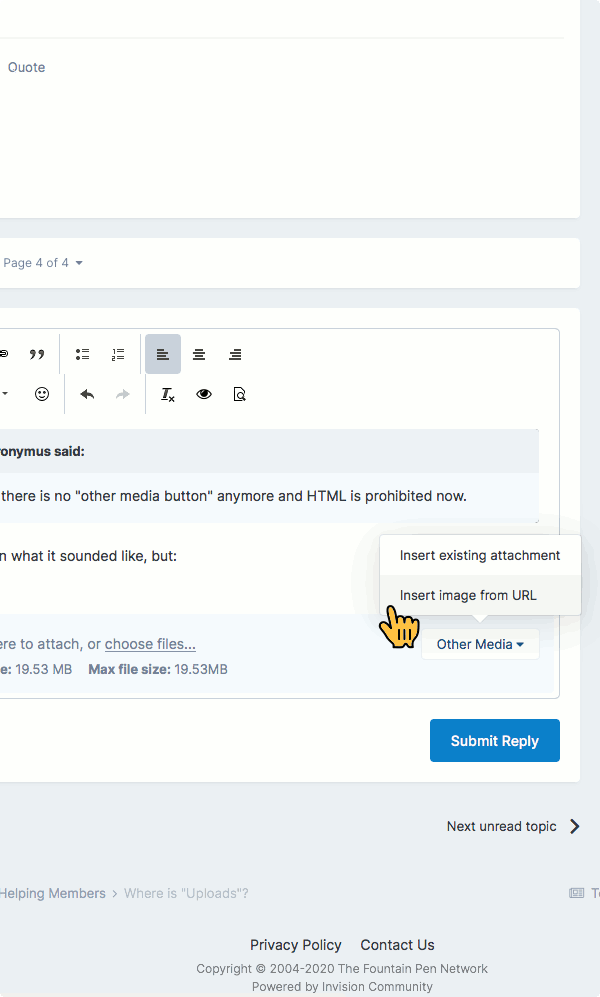




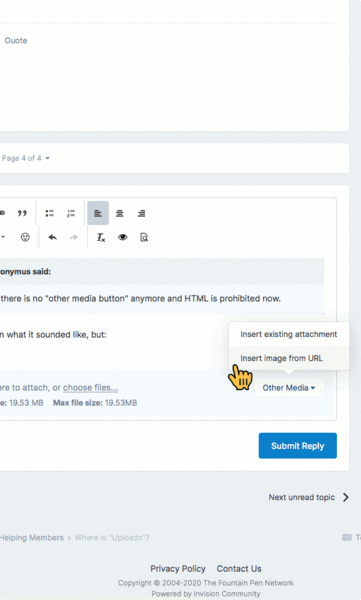
desaturated.thumb.gif.5cb70ef1e977aa313d11eea3616aba7d.gif)
Recommended Comments
Create an account or sign in to comment
You need to be a member in order to leave a comment
Create an account
Sign up for a new account in our community. It's easy!
Register a new accountSign in
Already have an account? Sign in here.
Sign In Now