How-to: Insert an image already uploaded into the gallery
While composing a post or comment:
- Click the Other Media button.
- Select ‘Insert existing attachment’.
- Select ‘Gallery Images’ on the left.
- Click to select one or more images.
- Click on the ‘Insert n selected’ button on the bottom right corner.
Copyright
© A Smug Dill
- 568.48 kB
- 768x920

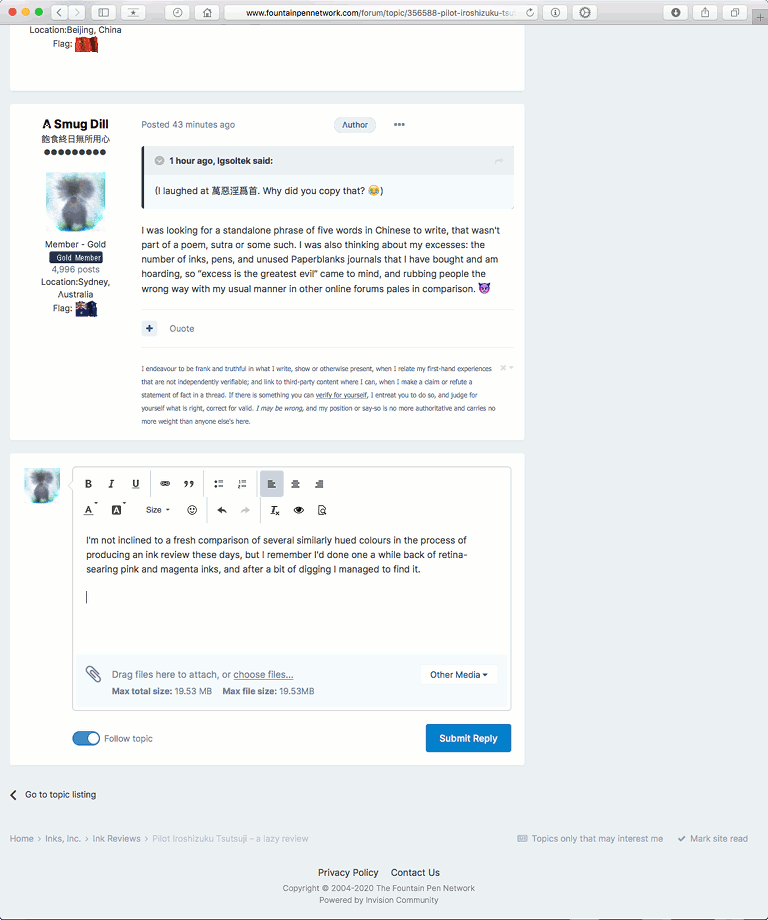
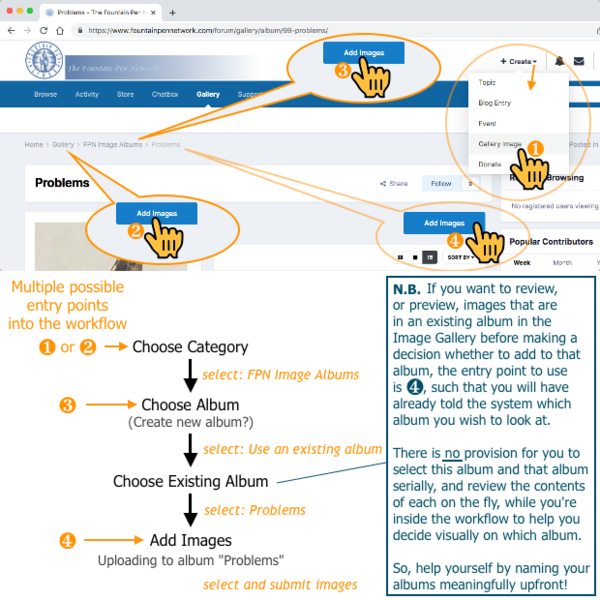


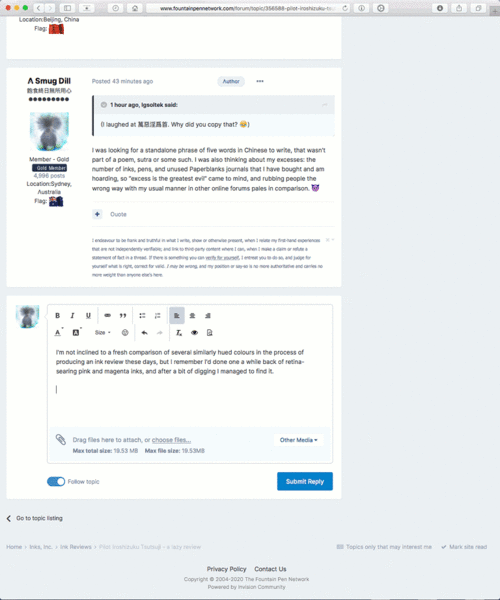
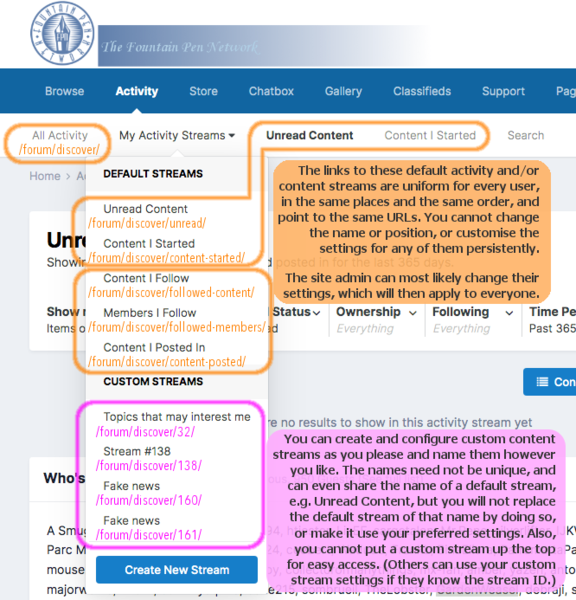
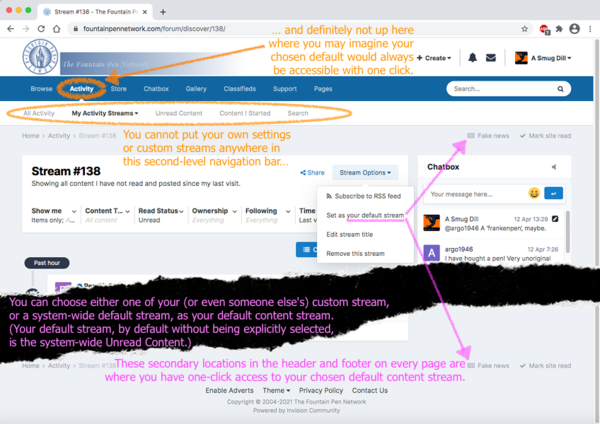


desaturated.thumb.gif.5cb70ef1e977aa313d11eea3616aba7d.gif)
Recommended Comments
Create an account or sign in to comment
You need to be a member in order to leave a comment
Create an account
Sign up for a new account in our community. It's easy!
Register a new accountSign in
Already have an account? Sign in here.
Sign In Now